Have you advertised a job requirement on gig4u? Don't know how to stop freelancers from sending you proposals?
Well, at Gig4U, once you post your requirements, any freelancer can see them as well bid on them until you keep the project on hold or stop hiring. So, how do we set that up?
Let’s understand it step-by-step:
How to keep your project on hold or cancel it?
These steps will be the same for all the three work modes –project-based, milestone-based, and task-based.
1. Go to "works" tab > Choose “my requirements”. On that page you’ll find all your posts.
2. On top of every post, you’ll find two options – “edit, cancel”.
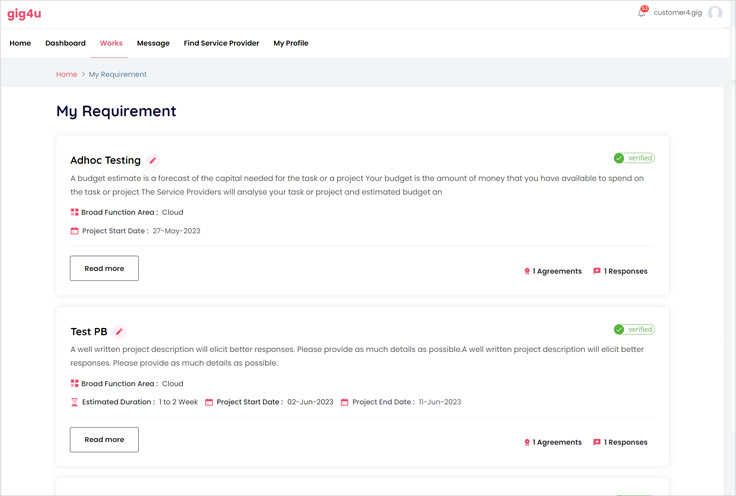
3. If you choose to “edit”, you can edit your post requirement form again.
4. If you choose “hold”, your post will be temporarily removed or withdrawn from the suggestion list of the service providers. And the hold option will change to “Resume”.
5. To resume the post, choose “Resume” and your post will be live again.
6. If you choose “cancel” > “Yes”, your post will be permanently removed from the suggestion list of all the service providers.
How to stop hiring?
The second alternative is to stop hiring just when you've discovered a reliable service provider for the job. So, here's how it's done!
In Project-based:
1. You post your requirements.
2. Service providers (aka freelancers) will bid on it.
3. If you receive any response/bid you’ll be notified via email. To check go to “my requirements”. Check the response button.
4. To respond back, click the response button which will redirect you to the “My response” page. There you’ll see a message button, through which you shall be able to send a response to the service provider.
Remember: Only the service providers who receive a response from your side will be allowed to propose an agreement.
5. If you receive an agreement from the service provider, you will be notified via mail.
To check: go to the "works" tab and choose the "My Agreements" section or directly click on the “Agreement” button. There you will find your posted job with a sign "waiting for approval". Click "Accept" to proceed further.
6. The “Accept” button will bring you a page. Which will ask you some set of questions – “Do you want to pay more than 30%” (Only in project-based, you’ll be asked to pay 30% advanced to the escrow) and “Do you want more service providers for this post”.
- If you choose “yes”- your post will be visible to other freelancers.
- If you choose yes, you will be given the option to "Stop hiring" on your post if you wish to do so in the future.
- If you choose “No”- Your post will be removed from the suggestion list of all other freelancers, with the exception of you and the service provider you choose.
In Milestone and task-based:
Similarly, just like the project-based process – in milestone and task-based, when you opt for accepting an agreement proposed by the service provider, you’ll be asked “Do you want more service providers for the post” and you need to choose “Yes” or “No”. (Only in project-based, you’ll be asked to pay 30% advanced to the escrow)
- Select "Yes" and submit if you’ll require more service providers.
- Select "No" and submit if you believe you would not require any extra service providers.
Remember – If you select "Yes," your post will be accessible to all other service providers (aka freelancers). If you select "No," your post will be hidden from all other service providers except you and your chosen freelancer.



