Use the credentials you used to sign up!
- To log in, tap the "Sign in" button and fill in the mandatory fields.
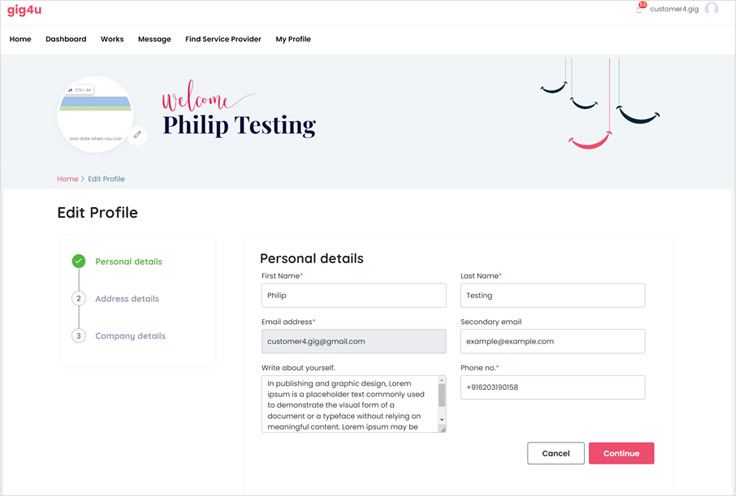
- If you entered the proper information, you will be redirected to your profile dashboard.

- To update your profile, click the "update profile" option right beneath your profile photo. Make sure to update your profile with the relevant details before looking for freelancers or posting your requirements. Fill out all of the required sections in the "update profile" section. Once you’re done with updating your profile, you can post your requirements or search for freelancers.



