The very next step after "signing up" is to log in and complete your profile.
Steps to Complete my Profile on Gig4U:
1. Once you've logged in, you'll be redirected to your profile dashboard. Below, is an example of a profile dashboard.
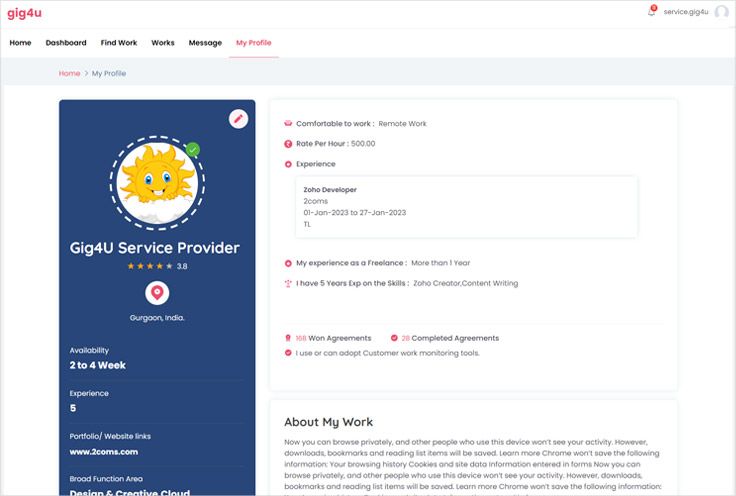
2. Tap the “Update” button underneath your profile picture. Fill all the necessary sections in detailed manner.
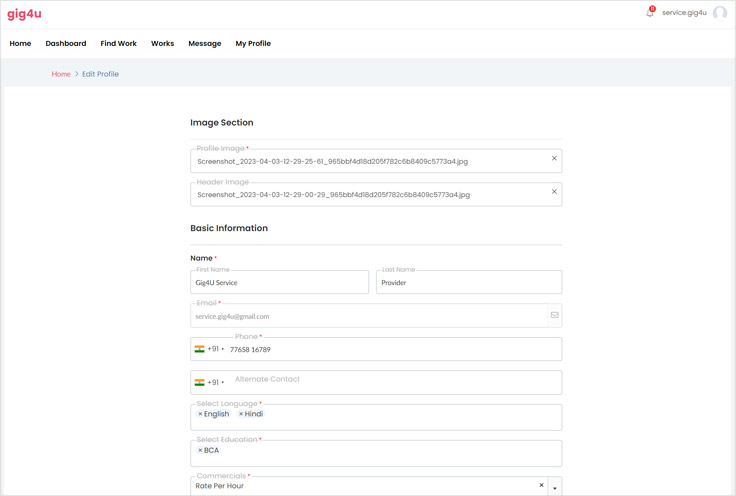
(Note: There are more sections in the update profile section, sign up now and create your profile today.)
Update your profile in very precise manner, every section of your profile is very essential.
Note: Your updated profile goes under screening process where there are chances that your profile may get approved or declined. You won’t get to browse or bid on gigs until your profile is approved.
The screening process takes a maximum of three working days. Once the result is out, you’ll be notified via mail.
To learn how to get your profile approved, click here.



